One of the many things I was looking forward to when I become self-employed, was not having too many e-mails.
When I ‘made myself redundant’ (long story for another time…) from my then Managing Director’s job, I immediately rejoiced at the prospect of being free from e-mails. I used to get about 300-500 a day, which were mostly filtered out by my PA, but there were good 50-60 e-mails a day, that still needed my attention.
The first day after I handed my work i-phone back I was strangely spaced out and still answering e-mails in my head, only to realise that there were no real e-mails to deal with.
It was a strange feeling to start off with, but blissful, when I realised that now I only have my personal e-mail and no work one!
I’m sure that you’ve already worked out, that THAT feeling didn’t last very long and fast forward few years I was struggling with as many e-mails as before, minus my lovely PA.
So, at same time as my e-mails numbers increased again, I’ve started to get a bit more organised with how I handle them.
The following tips work for me, but you might want to adjust them to your own business. I’m definitely not perfect and still don’t have a ‘zero e-mail inbox’ at the end of the day, but I’m getting there!
1 Check your e-mail less frequently
This very much depends on your business, but unless you run some sort of emergency services (and you specifically offer out of hours or rapid response) then you probably don’t need to check your e-mail more than once or twice a day. If you can get away with checking your e-mail just once a day, then do it at the end of the day (after 5pm) and answer any e-mails that arrived within the last 24 hrs.
2 Don’t check your e-mails in the morning
This one is a must for me. I work and create best in the morning and if I start checking my e-mails, I’d loose myself in jumping from one subject to another filling my head with tons of information that doesn’t need to be there. I keep mornings completely clear to work on my business, write and to create.
3 Minimise spam e-mail with spam filter
You’d need to check this with your e-mail provider, but no matter what platform and software you use, there will be a way of adjusting the spam filter to ensure you don’t get unsolicited e-mail and spam e-mail.
4 Don’t display ‘naked’ e-mail anywhere online
If you display your e-mail on your website or social media, it can be easily ‘scraped’ by dodgy companies, that sell your e-mail contact on to the spam or even genuine companies. The best practice for your website is to have a contact form as a way of contacting you or if you really want to display your e-mail – spell out the @at and .dot like this: hello(at)magdalenamarsden(dot)co(dot)uk
If you are a real person you know what it means, but it makes it more difficult for a software bot to ‘scrape’ it from your website.
5 Have a separate e-mail for newsletter sign ups
If you are like me and want to keep up with what’s happening in your business sector and also like reading updates from other business people you soon get overwhelmed with the amount of information you get.
The solution? You can unsubscribe from some, but I bet it will still leave fair amount of newsletter updates a week. Much better way of controlling this is to create a new personal address (gmail or yahoo will do) and when you want to subscribe to anything, use only this address.
After that, check this personal inbox at your leasure ! Suddenly you are in control! I usually catch up over lunch, as it makes a nice break from my work.
Extra super clever tip on this – don’t bother to delete or sort these e-mails, just pick to read what you fancy and leave the rest. I use the search tool to find previous e-mail updates from my favourite people and sometimes only read them once a month.
6 Create an e-mail answers template
When I started my first business Cocoa & Heart I used to spend hours perfectly crafting answers to request for chocolate party quotes, courses confirmation and bookings, until one day I was in a hurry and send such a short e-mail answer to one lady, that it borderlined on being rude. After that I realised that my potential customers deserve more than that and since I’m more or less typing the same stuff I started to create my own answer templates.
Over the years I’ve added few other business to my workload and having an answer templates become even more important then before.
[bctt tweet=”A super secret tip on how to deal with email overload by creating answer templates.” username=”magdamarsden”]
If you are just starting, keep your send e-mails and every time before you answer a new e-mail think whether you’ve perhaps answered something similar previously. If you can remember where it is, use the previously send e-mail and tweak to suit the new response. Then cut & paste into a word document. After a while you will have most of your answers in your word document.
I have several word documents, depending on business and type of customer. Whey live more or less always open on my laptop, ready to be used when I need to. I’m sure that by doing this I save at least 2 hrs a day.
As ever, I’m sure there are other ways of dealing with email overload, so I’d love to hear your favourite tips are. Leave me comment in the section below and I look forward to catching up with your suggestion.
Magdalena