Since you’ve asked…every…single…day…
Now you are probably thinking that’s a little over the top, but I would like you to get used to the idea that your website should be at the centre of your business, not a just a side shoot.
I’ve seen so many websites where the owners run the most amazing businesses, but their website design simply doesn’t reflect that. Usually because it’s been built 3 years ago and nobody’s got round to update it or can remember the login details.
Wishing your customers ‘Merry Christmas’ still in March is not the best way of advertising your business as is having outdated content or products showing constantly out of stock. There are also updates that are less visible, but even more damaging if not done. One of my web designer friends has recently worked on a website where the wordpress, theme and plugins were not updated in 2 years. He was surprised that the website was still ‘alive’!
Sometimes people ask me ‘Can you do my SEO for me?’ and depending on who they are I try to politely explain, that yes, ‘I can do your SEO’ but it won’t work indefinitely unless it’s updated and worked on every single month.
[bctt tweet=”How often should I update my website? Tips on how to make your #website running like a clockwork.” username=”magdamarsden”]
So, even if you don’t update your website every single day, there are things you should consider updating on a regular basis. The following list is the most basic list of events that should trigger a website update (or checklist of actions you should take).
Technical Updates
Website back ups (before every major Worpress update)
Worpress Update (or your hosting system update)
Plugin updates
Themes updates
Hosting or premium plugins are in date ( or pre-paid if you are continuing with them)
Design Updates
New logo
Change of your business branding (fonts, colours, pictures, logo)
Change of colours
Seasonal graphics
Freshen your website look (keep up with any small branding updates)
Updated photos with new fresh content (loose gradually stock photos with your own or premium photoes)
Full website re-design (when your business changes or every 1-2 years to update to contemporary design)
Business Updates
New contact details or address
Updates in legislation (updates of T&C or VAT etc.)
Change of business direction
Business News & Updates
New services or products
Seasonal changes (Xmas opening hours, holidays etc.)
New testimonials and customer feedback
Website conversion
Keep up with relevant software that can enhance customer’s visit to your website and convert them into paying customer (this an include new plugins, new social media share buttons etc.)
Content
Update content every time, when you get several enquiries about the same thing. It clearly means that your customers can’t find the information they are after. Re-write the content or make it more obvious (bullet points, graphics, turn it into a separate page etc.).
Review your top menu and change it to suit your business and any special season.
SEO updates
Shift in your keywords ranking
Adding new pages (or blog posts) based on new keywords and trends
Monitoring high ranking pages and optimising the content accordingly (review copy, add content, links, call to action etc.)
Broken links
New social media links
And what do I do?
We keep most of our websites development in-house, so my job is to update plugins, back ups and themes every week (or as often as there is a major update), any changes to content as and when it’s needed with blog posts going out on various websites most days.
SEO updates are a bit more time consuming, so I like to have a whole day available to review the website and make any changes perhaps on a monthly basis or more often if I have the time.
Scary? Too much? Too little?
If you are now panicking that you need to be ‘doing something with your website every single day’ then don’t!
Panic, that is…
Set a time to do your first website review and then every time you upload a blog post or need to add a new product, check the website at the same time. Update plugins, check that your links are working in the right places or see whether your navigation menu is still the best way for your customer to get around your website. Every time do a little bit and it will soon become second nature and your website will get updated at the same time!
And as ever, I like to know what you think – so leave me a comment in the section below and I look forward to reading them all.
Magdalena